MoneyWorks Manual
IRAS log
A log is maintained of transactions submitted to IRAS. This can be viewed by clicking the Show IRAS Log button in the GST InvoiceNow window. The Log lists all transactions sent to IRAS, either via Peppol (eInvoicing) or submitted direct from MoneyWorks.

Entries in the log with a Reference starting with "TR_" are transactions submitted to IRAS. Double clicking such a transaction record display that transaction.
Entries in the log starting with "B2C" or "PCP" represent aggregate uploads of consumer sales and petty cash purchases respectively. Double clicking one of these records will display a list of the transactions that made up the submission.
Entries in the log starting with "DIB" or "CIB" represent respectively batch submissions on non eInvoiced Sales and Purchase invoices. Double clicking one of these records will display a list of the invoices that made up the submission.
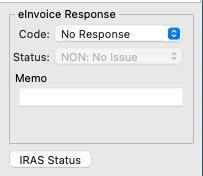
Note: IRAS data for eInvoices is not automatically attached to the originating MoneyWorks transaction (this is because it is uncertain how long it might take for IRAS to process the invoice). To retrieve the IRAS status and other information, open the invoice and click the IRAS Status button under the eInvoice Response section.
Use the reconciliation buttons on the right of the toolbar to reconcile the transactions transactions submitted to IRAS. The buttons will appear when you highlight one or more transactions in the list, allowing you reconcile (or unreconcile) transactions in bulk.