MoneyWorks Manual
Fields
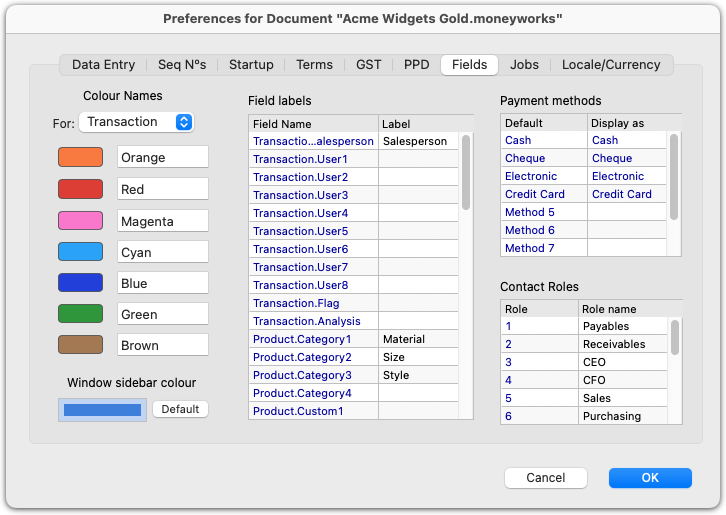
Use this to customise the labels on your transaction fields, payment methods, contact roles and colours in MoneyWorks.
Note that there are separate naming schemes for the colours in each table in MoneyWorks. For example, red transactions might be labelled "Urgent", and red customers as "Bad".
In MoneyWorks 9.1.5 and later you can select the window sidebar colour for the document. Having different window sidebar colours can make it easier to differentiate different companies if you work with multiple compay documents simultaneously.
Click the colour swatch at the lower left and select a colour from the colour picker. The colour you select will be used for the highlight colour in the sidebar of list windows, and MoneyWorks will calculate a dimmed version of the colour to use as the sidebar background.
Click Default to restore the default blue colour.
Note: The lists used with the Find and Sort commands (and in the forms editor) will use the internal field name, not the user defined value.
Note: The first four payment methods in MoneyWorks have special behaviour and cannot be altered.
Note: You can use the fieldLabel() function to display the label in a report.