MoneyWorks Manual
Modifying and Deleting Names
Most of the information in a Name record can be changed at any time. However you can only change the code when you are the only user —see Changing “code” fields. This is because a changed name Code will be automatically reflected in every transaction that uses that code.
You can only delete a Name provided it has a zero balance and there are no transactions for it. If you try to delete a Name that does not meet these criteria, you will be asked to merge it with one of the same type (debtor, creditor etc.).
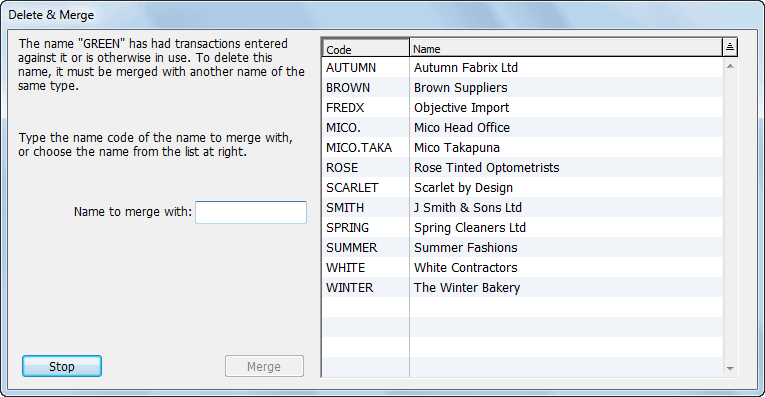
Type the code into which the name will be merged, or select it by clicking on it in the list. All the transactions associated with the original name will now be made out to the one with which it was merged.
Tip: Codes whose first character is a tilde (“~”) will not appear in the Choices list. Set up a code such as “~OLD”, and merge your old names into this.