MoneyWorks Manual
Contra Invoices
If you have a manually-entered credit note, you can contra it against an invoice for the same debtor or creditor. This is not available in MoneyWorks Cashbook.
You cannot contra an invoice received from a creditor against an invoice sent to a debtor, even if the debtor is the same as the creditor.1
- Choose Command>Adjustment>Contra Invoices or press Ctrl-+/⌘-+
A list of outstanding credit notes will be displayed.
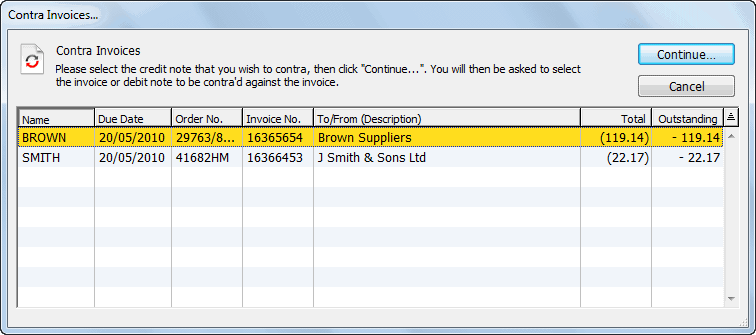
- Highlight the credit note to contra, and click Continue
A list of unpaid invoices for the debtor or creditor is displayed (or an alert is given if there are no eligible invoices to contra against).
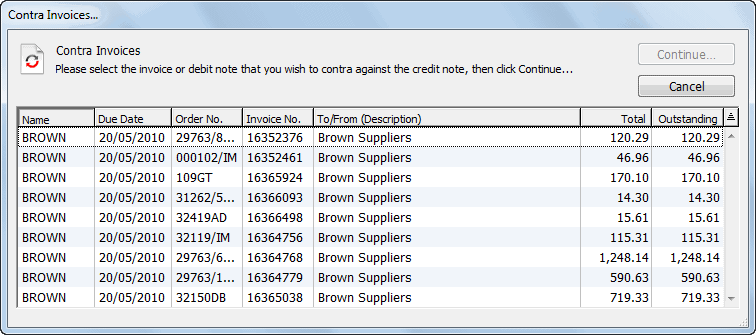
- Highlight the invoice that you wish to contra against the credit note and click Continue
You will be asked for confirmation.
- Click Contra to complete the contra
At least one of the two invoices will be completed by the contra operation. If the invoices have equal (and opposite) values, both will be completed by the contra operation. Completed (i.e. fully-paid) invoices are removed from the payables or receivables list.
Note: If the two invoices involved have proportionally different GST/VAT amounts, a zero-valued Payment or Receipt record will be created. This transaction is required for proper GST processing under a payments basis.
Note: A credit note can be effectively “contra-ed” against a number of invoices from the same Debtor/Creditor by generating a zero-valued payment.
Contra shortcut: If you are adventurous, you can also contra transactions directly from the main transactions list.
- Highlight the two invoices in the Transactions list
It is normally easier to do this from the Payables tab (for purchase invoices) or the Receivables tab (for sales invoices). One of the invoices must be negative (i.e: a credit note), and must be to the same customer/supplier.
- Choose Command>Adjustments>Contra Invoices
The Contra Invoices confirmation is displayed.
- Click Contra
1 To contra a sales invoice against a purchase invoice (or even two invoices from different debtors/creditors), create credit notes for both invoices. These will be for the same amount, and will both be coded to the same suspense account. Contra these against their respective invoices. ↩