MoneyWorks Manual
Backing Up Your Document
Your MoneyWorks document contains vital information about your business, and for this reason it could be catastrophic if the file is lost or damaged. Hence it is essential that you back up the file regularly.
By backing up, we mean take a copy of the file off your computer and store it in a safe place. If your computer is stolen, gets submerged in a flood or is otherwise made inoperable you will at least have a reasonably up-to-date copy of your accounts (so you can still chase up those people who haven’t paid their invoices).
Automatic Reminders: MoneyWorks can remind you to back up when you close your document—you can set the frequency of reminders to Daily, Weekly or Monthly in the Saving Tab of the MoneyWorks Preferences. See Automatically Prompt for Backup.
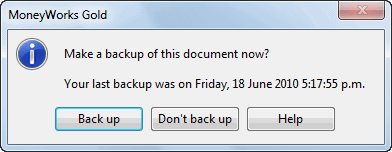
- Click Back Up to backup your document
The Standard File Save dialog will be displayed.