With the increase in the GST rate from 12.5% to 15%, the existing GST Guide form in MoneyWorks will be obsolete, and should not be used for returns involving transactions at the 15% rate.
The GST Guide form is a printout that relates the GST calculated in the MoneyWorks GST Report to the GST Return form that the IRD require. Because the form emulates the IRD form, it is "hard-wired" to expect the Gross to be nine times the GST, and hence should not be used for any GST Cycle after 30 Sept 2010.
The replacement GST Guide, as well as being more cleanly laid out, will use a 15% GST Rate for GST Cycles after 30 Sept 2010, and 12.5% for cycles before, so it is backward compatible.
The current Guide Form version is 2.0.7 (updated 10th January 2011). If you are using an earlier version, please use the link below to download the update (you will need to install it as per the original instructions, replacing the existing one). The version is printed at the top right of the Guide.
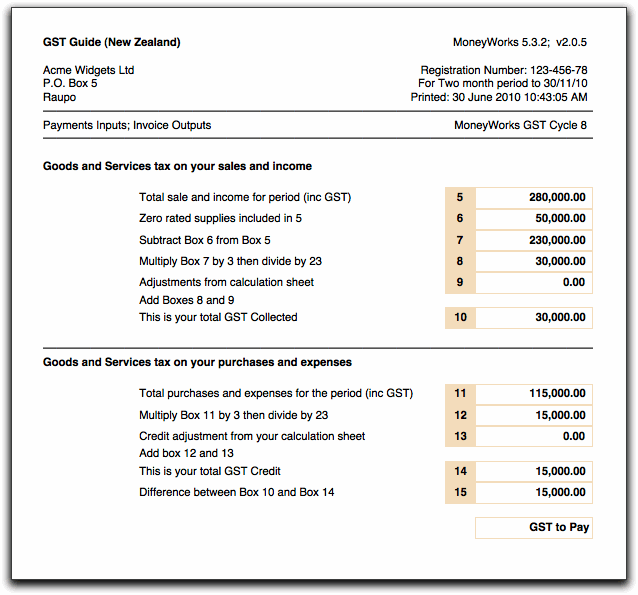
Note: The new Guide Form requires MoneyWorks 5.3.0 or later; it is not compatible with older versions.
You should download the form and store it in the Reports folder in your MoneyWorks Custom Plug-ins folder. The steps are as follows:
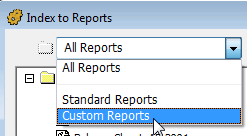
Having moved the report to the Reports folder, it should appear in the MoneyWorks Reports menu. If not, you may need to open and close your MoneyWorks file.
Using the New Guide involves a slight change in the processing of your GST in MoneyWorks; specifically you cannot use the Print Guide Form option in the Finalise GST dialog (which will cause the old Guide to be printed). Instead, having finalised your GST, choose GST Guide 15 from the Reports menu to print the new guide.
I am on an older version of MoneyWorks. What should I do?
Ideally you should upgrade to the current version, which has many more features and supports new technologies like Windows 7 and Mac OSX 10.6. However if you don't wish to do this, just use the output from the existing GST Report and transcribe the numbers onto the IRD form. The GST Report will report on the GST actually collected/paid, so will be correct.
I inadvertently ran the old GST Guide. Is this a problem?
It will only be a problem if you copied the numbers onto the IRD form, as the GST will not be 3/23rds of the Gross. Doubtless the IRD will point this out in their inimitable way. From a MoneyWorks perspective, just ignore it and print the new GST Guide 15 report.
I have several MoneyWorks data files. What should I do?
If the files are all in the same folder, then they will share the Custom Plug-ins folder, so the new report will be accessible to all of them. If however they are scattered all over your hard drive, then you will probably need to copy the report into each file's Custom Plug-ins folder.
I run MoneyWorks Gold with several users. How do I install it for each of my users?
You will need to install the report on each machine separately (assuming you want to give them access to it). Make sure that the MoneyWorks client is connected to the Gold server before attempting to locate the Custom plug-ins folder.
I run MoneyWorks Datacentre. How do I install it for each of my users?
Use the Upload facility in Sharing and Users under the File menu. Note that, if you have restricted access by having signed reports, you will need to sign this for the authorised users.
How do I get help to download and install the new report?
Call your MoneyWorks consultant, your computer support person, or the support line on 0900-55-444.
Last Updated 22nd October 2010